
Description of a digital multimeter application.
A project to connect a digital multimeter with a computer.

|
|
In this example, we will use a temperature probe to measure air temperature. But this application is not limited to temperature only. It can be applied to numerous others uses such as: Connected to a switch plate, could allow to check when a door has been open, a cat came into a house, a voltage/amp/resistance change or fluctuation, to control the energy output of solar arrays, the state of some auto electricity devices (alternators, sensors,...). It can be applied to basically any measurement that require to be monitored. |
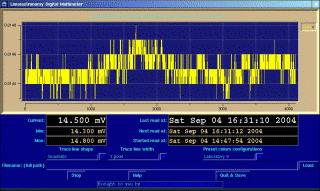
|
A digital multimeter with a serial RS-232c interface:
|
Our program is based on a popular meter based on the "Metex ME-11". Numerous meters are clone of this basic digital multimeter which include a serial RS-232c interface. We have done some test on a few of them, what can be different from one model to another in the communication parameters, are the speed of transmission. It seems "600" "1200" and "9600" bits per second are usual speed of transmission (sometimes called baud rate), for digital multimeters. We will apreciate if you let us know, if you happen to use our application on an unlisted meters. Currently our list include, but is not limited to: A few meters require to set the range on resistance (hom) to measure temperature, others have a temperature range. It does not matter, our program give you the choice to switch the trace line, from resistance to temperature, by inverting the trace line.
Other meters known to be working with the command line tool, these meters should also work with our program, but have not been tested by us yet:
Metex 4630 CR, seems to be similar to 4650 CR, without frequency, we tested only on 4650 CR. We also tested the program with a Metex "4650 CR", it was working fine, unfortunately the meter fried while doing some work on it not related to the program. Not having another one, we stopped to test with this model. They are other meters that should work but we do not have yet a confirmation. If you happen to have an unlisted meters, please, let us know the status. We have heard some meters from the following companies are also working with our program, but we can not confirm it yet.
|
||||||||||||||||||||||||||||||||||||||||||||
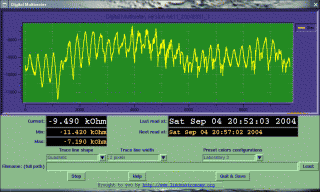
Temperature reading every 5 minutes for about 35 days, using a P-90 MHz, 128 MB RAM. They are about 9500 reading on the screen At time of screenshot. Meter is a Radio Shack 22-805. |
||||||||||||||||||||||||||||||||||||||||||||
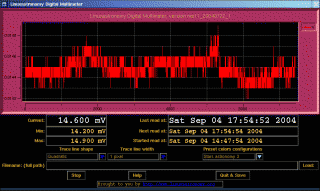
Configuration for night use. This configuration is used in astronomy related work. |
||||||||||||||||||||||||||||||||||||||||||||
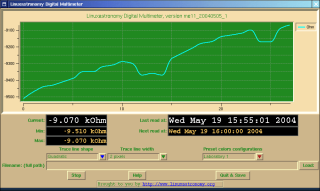
Temperature reading on a valve, mounted on a solar water heater. |
|
Use a regular 9 or 25 pins serial cable. It is not a null modem cable. The corresponding pin out for a 9 pins connectors cable is:
|
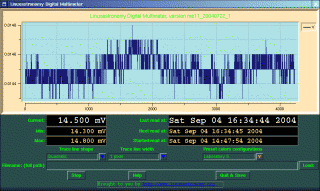
|
A computer running the linux operating system and equiped with a serial port (RS-232c):
|
A computer Intel, AMD, Cirix, etc. I86 based cpu is required. Macintosh do not have serial port anymore, a converter USB to serial might work, but we did NOT test this configuration. It must also have at least one available serial port 9 or 25 pins connector (RS-232c). The program run fine on an older computer. A 486, 586, K5, K6, or any more recent AMD or Pentium chipset should work fine. It should work on a 386, but we did not test it yet, at time of this writing. Application memory requirement, for current version of the program. The more memory (RAM) the computer has, the more reading it can display on the screen. If you have a low amount of memory available (64 MB or less), you may want to run a window manager which has a low memory foot print. Such as "windowmaker, afterstep, black box, sawfish, icewm" and many others. Desktopmanagers such as "KDE", "Gnome", etc. are fine for computer with more memory, example, probably 128 MB minimum, for kde 3.x. We tested on a 32 MB machine using the "windowmaker" window manager, it works fine, but you are limited with the numbers of reading per second and the data display, especially if the cpu is old (486, P-I). With a P-I 90 MHz and 128 MB of RAM, we can display 10000-12000 samples on the screen or more, if needed. The problem with older cpu and fast sample rate (about every 2 second or less) or a lot of data to display, is that the cpu does not have the time to compute all the data positions before the next reading arrive. This problem should be fixed in a later version of the program. |
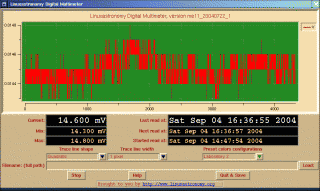
|
|
When you select "home", it bring you to the root of the site, "www.linuxastronomy.org" "users", bring you to a list of some volunteers of the main project of this site. Site maintained by Pixo with the help of other nice people. To send us a message. |
| Linux is a registered Trademark of Linus Torvald |
| Copyright © 2002, 2003, 2004, 2005, Eugene Clement |
| Back to top of page. |